Results 231 to 240 of 758
-
July 27th, 2008 10:12 PM #231
as mentioned earlier, check Garmin's site.
Hope this helps.
I think unit-dependent ang "add map" procedure. so, better if you've got the unit na muna and then refer to the manual siguro. may post na dito somewhere regarding using the SD card. try to do a search. Originally Posted by dennisdko
Originally Posted by dennisdko
.02 hth.
-
July 28th, 2008 07:08 PM #232
Just wondering, suppose I have one of this China 2-DIN touchscreen audio unit for my car with GPS capability, and I only see one connector for the GPS (not sure if its for the antenna or for an external device). Does anyone have a clue to what I need to buy?
Kasi most GPS units have lcd screens eh, I was hoping na kung yung headunit ang lalagyan ng gps, edi meaning to say yung headunit na mismo ang magdidisplay nun. Tama ba?
-
July 28th, 2008 07:08 PM #233
Just wondering, suppose I have one of this China 2-DIN touchscreen audio unit for my car with GPS capability, and I only see one connector for the GPS (not sure if its for the antenna or for an external device). Does anyone have a clue to what I need to buy?
Kasi most GPS units have lcd screens eh, I was hoping na kung yung headunit ang lalagyan ng gps, edi meaning to say yung headunit na mismo ang magdidisplay nun. Tama ba?
-
July 28th, 2008 09:20 PM #234
IMO -- KUNG may video out yung gps unit mo (na walang LCD) at kaya ito tanggapin ng AV HU mo, wala akong nakikitang prob dito.
parang yung mga Nok phone na may map capability pero walang builtin gps receiver. as long as may compatible gps receiver ka, then magagamit mo yung Nok phone mo na may map.
now, I'm not sure if I understood your question/post correctly, you say your HU HAS GPS capability, what specifically do you mean by its GPS capability? with regards to the connectors, check your manuals.
.02 hth.
-
July 28th, 2008 10:29 PM #235
Kung may GPS yung headunit, dun na sa built-in monitor niya ang display ng GPS map/navigation, pareho lang sa Pioneer, Alpine, etc. na navigation HU's.
Pero kung connector sa likod lang ang basehan (without the benefit of a manual), you have to examine the kind of connector it uses.
- Kung RCA, it's either a Video-IN for an external GPS device or an Audio-IN for amplification ... much like a HU's Phone line that mutes music during phone calls.
- If it looks like a data connector like USB, 9-pin serial, etc., it could be for an external GPS receiver.
- If it's for any of the plugs below, para sa external GPS antenna.
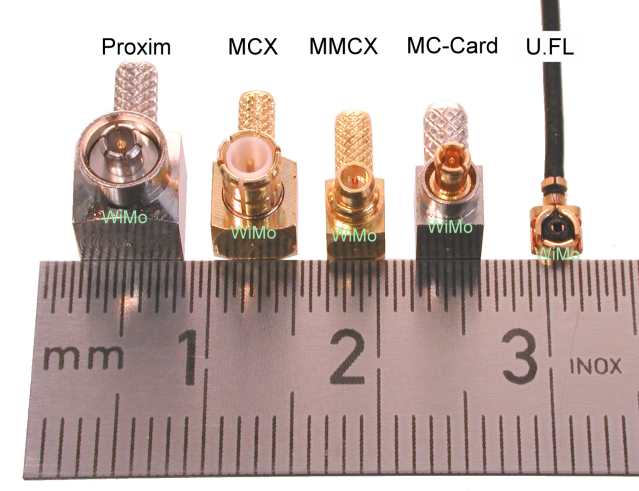
At the end of the day, it all depends on the manufacturer. Ano ba sabi sa manual? Yung iba hindi naman kasi standard connectors ang gamit. I have a 2xDIN HU with a built-in 7" monitor ... yung ginamit na jack/socket para sa external TV antenna eh 3.5mm phono - para sa AF (Audio Frequency) yon hindi pang-RF (Radio Frequency).
-
July 29th, 2008 07:15 PM #236
Thanks sa mga info Sirs. Will be removing the unit to see what connector does the GPS have (if any that is). Na-curious lang kasi may GPS function na clickable sa main menu e. Will try na rin to insert a GARMIN SD Card map and see if it works.
-
July 31st, 2008 08:20 PM #237
bummer... video-in lang yung para sa GPS. Contacted the manufacturer and comment nila ay via video-in lang pwede, meaning kung may video out yung gps pwede mong itap sa unit for added display, yun lang.
Weird naman at may GPS button pa sa unit mismo.
-
July 31st, 2008 11:37 PM #238
malamang yung GPS button na 'yan e similar say sa mga menu ng AVH-P6850DVD/AVH-P5750DVD HUs ng Pioneer na pwedeng ikabit sa AVG-VDP1 (GPS unit) nila. Kungbaga, parang short cut mo lang. dun sa video display. Kungbaga, kung may pumapasok ng video feed yung GPS unit mo, at nanonood ka ng TV (kung may tuner yung HU mo) pag"click" mo dun sa GPS, labas kaagad yung feed ng GPS unit mo.
.02 hth.
-
August 1st, 2008 02:08 AM #239
Bihira lang ang navigation device na may port para sa Video Out.
ScandalCam na lang ikabit mo.
-
August 1st, 2008 03:32 PM #240
OT: haynaku nasa loob ang kulo... ng tiyan. haha.
tip: yung mga gps na walang built-in display, malamang sa hindi may video out. hehe.





 Reply With Quote
Reply With Quote




![Google Play GPS Navigation System [merged threads]](https://play.google.com/intl/en_us/badges/images/generic/en_badge_web_generic.png)
Not Sealion 6: BYD to launch Sealion 06 as midsize EV/PHEV crossover | Autoindustriya...
BYD Philippines